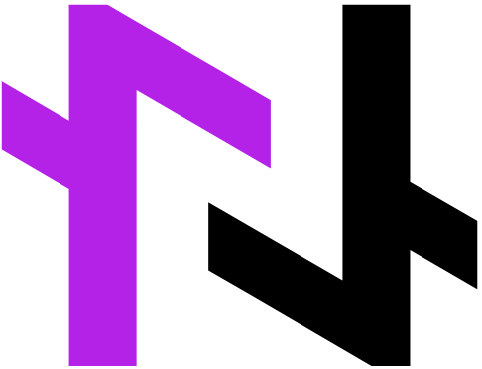Welcome to the Networking & Linux Internship! This program aims to enhance your skills in networking concepts and Linux operating systems, focusing on practical tasks that provide hands-on experience with essential tools and techniques. By completing these tasks, you will gain valuable skills that will help you excel in real-world networking and Linux environments. Remember to complete at least two tasks and share your work on social media!
Notice: Complete a minimum of 2 tasks from the tasks listed below.
Task 1: Install and Configure Linux
Problem Statement:
Set up a Linux operating system on your local machine or a virtual machine.
Steps to Complete:
- Choose a Linux distribution (e.g., Ubuntu, CentOS).
- Follow the installation steps to set up your Linux environment.
- Explore the desktop environment and familiarize yourself with the terminal.
Tools/Datasets/Platforms:
- Any Linux distribution (Ubuntu, CentOS, etc.).
Use VirtualBox or VMware if you prefer a virtual machine.
How to Submit:
- Record a video demonstrating the installation and exploration of your Linux environment.
- Upload the video to LinkedIn or YouTube.
- Tag the following in your post:
- Submit the video link in the submission form.
Task 2: Basic Linux Commands Practice
Problem Statement:
Learn and practice basic Linux commands to navigate the system.
Steps to Complete:
- Open the terminal and practice the following commands:
- ls, cd, mkdir, rm, cp, mv, touch.
- Create a directory structure with files to demonstrate your command usage.
- Take screenshots of your terminal commands in action.
Tools/Datasets/Platforms:
- Linux terminal.
No specific dataset required.
How to Submit:
- Record a video demonstrating your use of basic Linux commands and directory structure.
- Upload the video to LinkedIn or YouTube.
- Tag the following in your post:
- Submit the video link in the submission form.
Task 3: Network Configuration
Problem Statement:
Configure network settings on your Linux system.
Steps to Complete:
- Identify your network interfaces using the ifconfig or ip a command.
- Configure a static IP address for one of the interfaces by editing the network configuration files.
- Test the network connection using ping.
Tools/Datasets/Platforms:
- Linux terminal.
No specific dataset required.
How to Submit:
- Record a video demonstrating the configuration of your network settings.
- Upload the video to LinkedIn or YouTube.
- Tag the following in your post:
- Submit the video link in the submission form.
Task 4: Networking Tools Installation and Usage
Problem Statement:
Install and use essential networking tools on your Linux system.
Steps to Complete:
- Install at least two networking tools (e.g., Wireshark, Nmap).
- For example: sudo apt install nmap or sudo apt install wireshark.
- Use these tools to analyze network traffic and scan for open ports on your local machine.
- Document your findings and any interesting observations.
Tools/Datasets/Platforms:
- Linux terminal with installed tools.
No specific dataset required.
How to Submit:
- Record a video demonstrating the installation and usage of the networking tools.
- Upload the video to LinkedIn or YouTube.
- Tag the following in your post:
- Submit the video link in the submission form.
Task 5: Network Troubleshooting
Problem Statement:
Learn and apply basic network troubleshooting techniques.
Steps to Complete:
- Familiarize yourself with common troubleshooting commands (e.g., ping, traceroute, nslookup).
- Choose a network issue (like a non-responsive website) and document your troubleshooting process.
- Use the commands to diagnose the issue and describe your findings.
Tools/Datasets/Platforms:
- Linux terminal.
No specific dataset required.
How to Submit:
- Record a video showcasing your troubleshooting process and findings.
- Upload the video to LinkedIn or YouTube.
- Tag the following in your post:
- Submit the video link in the submission form.
Task 6: Setting Up a Simple Web Server
Problem Statement:
Set up a basic web server using Linux.
Steps to Complete:
- Install Apache or Nginx on your Linux system (e.g., sudo apt install apache2).
- Configure the server to host a simple HTML page.
- Access the web page from a web browser to verify it’s working.
Tools/Datasets/Platforms:
- Linux terminal with Apache or Nginx installed.
Use any Linux distribution.
How to Submit:
- Record a video demonstrating the setup and access of your web server.
- Upload the video to LinkedIn or YouTube.
- Tag the following in your post:
- Submit the video link in the submission form.
Task 7: Networking Simulation with Packet Tracer
Problem Statement:
Use Cisco Packet Tracer to simulate a small network.
Steps to Complete:
- Download and install Cisco Packet Tracer.
- Create a network topology with at least two routers, switches, and three hosts.
- Configure the devices to enable communication between them and demonstrate connectivity.
Tools/Datasets/Platforms:
- Cisco Packet Tracer.
No specific dataset required.
How to Submit:
- Record a video demonstrating the simulation setup and the connectivity between devices.
- Upload the video to LinkedIn or YouTube.
- Tag the following in your post:
- Submit the video link in the submission form.
Task 8: Configuring Firewall Settings
Problem Statement:
Learn how to configure firewall settings on your Linux system.
Steps to Complete:
- Research how to use iptables or ufw to manage firewall settings.
- Set up a basic firewall rule to allow SSH (port 22) and block all other incoming connections.
- Verify your firewall settings using appropriate commands.
Tools/Datasets/Platforms:
- Linux terminal with iptables or ufw installed.
No specific dataset required.
How to Submit:
- Record a video demonstrating the firewall configuration and verification.
- Upload the video to LinkedIn or YouTube.
- Tag the following in your post:
- Submit the video link in the submission form.
Task 9: Analyzing Network Traffic with Wireshark
Problem Statement:
Capture and analyze network traffic using Wireshark.
Steps to Complete:
- Start Wireshark and capture packets on your network interface.
- Apply filters to focus on specific protocols (e.g., HTTP, DNS).
- Analyze the captured packets and summarize your findings.
Tools/Datasets/Platforms:
- Wireshark.
No specific dataset required.
How to Submit:
- Record a video demonstrating the packet capture and analysis process.
- Upload the video to LinkedIn or YouTube.
- Tag the following in your post:
- Submit the video link in the submission form.
Task 10: Advanced Networking Configuration
Problem Statement:
Configure routing on your Linux system.
Steps to Complete:
- Set up a static route to connect two different subnets on your network.
- Use the route command to add the route.
- Test connectivity between the subnets.
Tools/Datasets/Platforms:
- Linux terminal.
No specific dataset required.
How to Submit:
- Record a video demonstrating the routing configuration and connectivity testing.
- Upload the video to LinkedIn or YouTube.
- Tag the following in your post:
- Submit the video link in the submission form.
Task 11: Bash Scripting for Automation
Problem Statement:
Create a Bash script to automate a networking task.
Steps to Complete:
- Write a Bash script that performs a series of networking tasks (e.g., ping a list of IP addresses).
- Include error handling and logging in your script.
- Document the functionality of your script.
Tools/Datasets/Platforms:
- Linux terminal with scripting capabilities.
No specific dataset required.
How to Submit:
- Record a video demonstrating your Bash script and its output.
- Upload the video to LinkedIn or YouTube.
- Tag the following in your post:
- Submit the video link in the submission form.
Task 12: Capstone Project
Problem Statement:
Design and implement a comprehensive networking project.
Steps to Complete:
- Choose a real-world networking problem to solve.
- Apply all stages from planning to execution.
- Present your findings and insights in a comprehensive report.
Tools/Datasets/Platforms:
- Any networking tool or software.
Use any dataset of your choice.
How to Submit:
- Record a video presentation of your capstone project.
- Upload the video to LinkedIn or YouTube.
- Tag the following in your post:
- Submit the video link in the submission form.
Conclusion
This internship aims to provide a practical learning experience in networking and Linux through hands-on tasks and projects. Engage with your mentors and peers, and make the most of this learning opportunity!
Thank you!