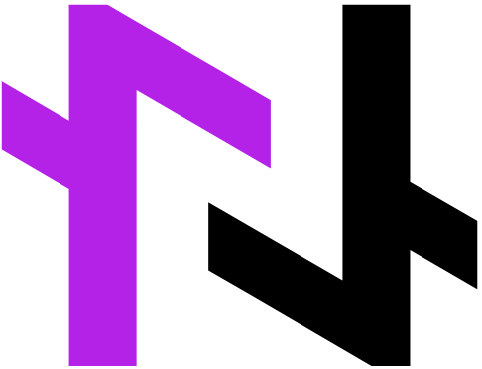Welcome to the Cloud Computing Internship! This program aims to enhance your skills in cloud technologies, focusing on beginner-friendly tasks that will introduce you to essential concepts and tools in cloud computing. By completing practical tasks, you will gain hands-on experience and be better prepared for real-world cloud computing challenges. Remember to complete at least two tasks and share your work on social media!
Notice: Complete a minimum of 2 tasks from the tasks listed below.
Task 1: Introduction to Cloud Computing Concepts
Problem Statement:
Understand the basic concepts of cloud computing.
Steps to Complete:
- Research fundamental cloud computing concepts such as IaaS, PaaS, SaaS, public cloud, private cloud, and hybrid cloud.
- Prepare a short presentation summarizing your findings.
- Include examples of real-world cloud service providers (e.g., AWS, Azure, Google Cloud).
Tools/Datasets/Platforms:
- Any presentation software (PowerPoint, Google Slides).
No specific dataset required.
How to Submit:
- Record a video presenting your cloud computing concepts.
- Upload the video to LinkedIn or YouTube.
- Tag the following in your post:
- Submit the video link in the submission form.
Task 2: Setting Up a Cloud Account
Problem Statement:
Create an account on a cloud service platform.
Steps to Complete:
- Choose a cloud service provider (e.g., AWS, Azure, Google Cloud).
- Follow the steps to create a free account.
- Explore the dashboard and familiarize yourself with the interface.
Tools/Datasets/Platforms:
- AWS, Azure, or Google Cloud.
You can use any cloud service provider of your choice.
How to Submit:
- Record a video demonstrating your account setup and exploration of the dashboard.
- Upload the video to LinkedIn or YouTube.
- Tag the following in your post:
- Submit the video link in the submission form.
Task 3: Launching a Virtual Machine
Problem Statement:
Launch a simple virtual machine (VM) on a cloud platform.
Steps to Complete:
- Use your cloud account to create a new virtual machine.
- Choose a basic configuration (e.g., OS, instance type).
- Access your VM and perform basic commands.
Tools/Datasets/Platforms:
- AWS EC2, Azure Virtual Machines, or Google Compute Engine.
Use any cloud service platform you created an account on.
How to Submit:
- Record a video showcasing the steps to launch and access your VM.
- Upload the video to LinkedIn or YouTube.
- Tag the following in your post:
- Submit the video link in the submission form.
Task 4: Setting Up a Cloud Storage Service
Problem Statement:
Learn how to set up and use cloud storage.
Steps to Complete:
- Create a cloud storage bucket on your chosen platform (e.g., AWS S3, Google Cloud Storage).
- Upload and organize files in your cloud storage.
- Set permissions for public and private access.
Tools/Datasets/Platforms:
- AWS S3, Google Cloud Storage, or Azure Blob Storage.
Use any cloud service platform you created an account on.
How to Submit:
- Record a video demonstrating the setup and organization of your cloud storage.
- Upload the video to LinkedIn or YouTube.
- Tag the following in your post:
- Submit the video link in the submission form.
Task 5: Introduction to Cloud Functions
Problem Statement:
Get familiar with serverless computing by creating a simple cloud function.
Steps to Complete:
- Use a cloud function service (e.g., AWS Lambda, Azure Functions, Google Cloud Functions).
- Write a simple function (e.g., “Hello World” in Python).
- Deploy and test the function.
Tools/Datasets/Platforms:
- AWS Lambda, Azure Functions, or Google Cloud Functions.
Use any cloud service platform you created an account on.
How to Submit:
- Record a video showcasing the creation, deployment, and testing of your cloud function.
- Upload the video to LinkedIn or YouTube.
- Tag the following in your post:
- Submit the video link in the submission form.
Task 6: Building a Simple Web Application
Problem Statement:
Deploy a simple web application on a cloud platform.
Steps to Complete:
- Create a basic web application (e.g., using HTML, CSS, JavaScript).
- Deploy your application using a cloud service (e.g., AWS Elastic Beanstalk, Azure App Service).
- Access the application via the provided URL.
Tools/Datasets/Platforms:
- AWS, Azure, or Google Cloud.
You can use any cloud service platform.
How to Submit:
- Record a video demonstrating the deployment and access of your web application.
- Upload the video to LinkedIn or YouTube.
- Tag the following in your post:
- Submit the video link in the submission form.
Task 7: Exploring Cloud Security Basics
Problem Statement:
Understand the basics of cloud security.
Steps to Complete:
- Research fundamental cloud security concepts (e.g., IAM, encryption, data protection).
- Prepare a short presentation summarizing your findings.
- Include examples of how major cloud providers implement these security measures.
Tools/Datasets/Platforms:
- Any presentation software (PowerPoint, Google Slides).
No specific dataset required.
How to Submit:
- Record a video presenting your cloud security concepts.
- Upload the video to LinkedIn or YouTube.
- Tag the following in your post:
- Submit the video link in the submission form.
Task 8: Implementing Basic Cloud Security Measures
Problem Statement:
Implement basic security measures on your cloud resources.
Steps to Complete:
- Review the security settings of your cloud account.
- Implement IAM roles and policies to control access.
- Enable encryption for your cloud storage.
Tools/Datasets/Platforms:
- AWS, Azure, or Google Cloud.
Use any cloud service platform you created an account on.
How to Submit:
- Record a video demonstrating your implementation of cloud security measures.
- Upload the video to LinkedIn or YouTube.
- Tag the following in your post:
- Submit the video link in the submission form.
Task 9: Understanding Cloud Networking Basics
Problem Statement:
Learn about the basic networking concepts in cloud computing.
Steps to Complete:
- Research key networking concepts (e.g., VPC, subnets, load balancers).
- Prepare a short presentation summarizing your findings.
- Include diagrams to illustrate how cloud networking works.
Tools/Datasets/Platforms:
- Any presentation software (PowerPoint, Google Slides).
No specific dataset required.
How to Submit:
- Record a video presenting your cloud networking concepts.
- Upload the video to LinkedIn or YouTube.
- Tag the following in your post:
- Submit the video link in the submission form.
Task 10: Setting Up a Virtual Private Cloud (VPC)
Problem Statement:
Create a simple Virtual Private Cloud (VPC).
Steps to Complete:
- Use your cloud provider to create a VPC.
- Configure subnets and route tables.
- Launch a VM within your VPC and ensure connectivity.
Tools/Datasets/Platforms:
- AWS VPC, Azure Virtual Network, or Google VPC.
Use any cloud service platform you created an account on.
How to Submit:
- Record a video demonstrating the setup of your VPC and VM.
- Upload the video to LinkedIn or YouTube.
- Tag the following in your post:
- Submit the video link in the submission form.
Task 11: Developing a Cloud Application with APIs
Problem Statement:
Create a simple application that interacts with a cloud API.
Steps to Complete:
- Choose a cloud service that provides APIs (e.g., AWS S3, Azure Blob Storage).
- Develop a small application that performs CRUD operations using the API.
- Test and demonstrate the application.
Tools/Datasets/Platforms:
- Any programming language (Python, Node.js, etc.) with access to cloud APIs.
You can use any cloud service platform.
How to Submit:
- Record a video demonstrating your application and its interaction with the cloud API.
- Upload the video to LinkedIn or YouTube.
- Tag the following in your post:
- Submit the video link in the submission form.
Task 12: Capstone Project
Problem Statement:
Design and implement a comprehensive cloud-based project.
Steps to Complete:
- Choose a real-world problem to solve using cloud services.
- Apply all stages from planning to deployment.
- Present your findings and insights in a comprehensive report.
Tools/Datasets/Platforms:
- AWS, Azure, or Google Cloud.
You can use any dataset of your choice.
How to Submit:
- Record a video presentation of your capstone project.
- Upload the video to LinkedIn or YouTube.
- Tag the following in your post:
- Submit the video link in the submission form.
Conclusion
This internship aims to provide a comprehensive experience in Cloud Computing through practical tasks and projects. Engage with your mentors and peers, and make the most of this learning opportunity!
Thank you!